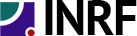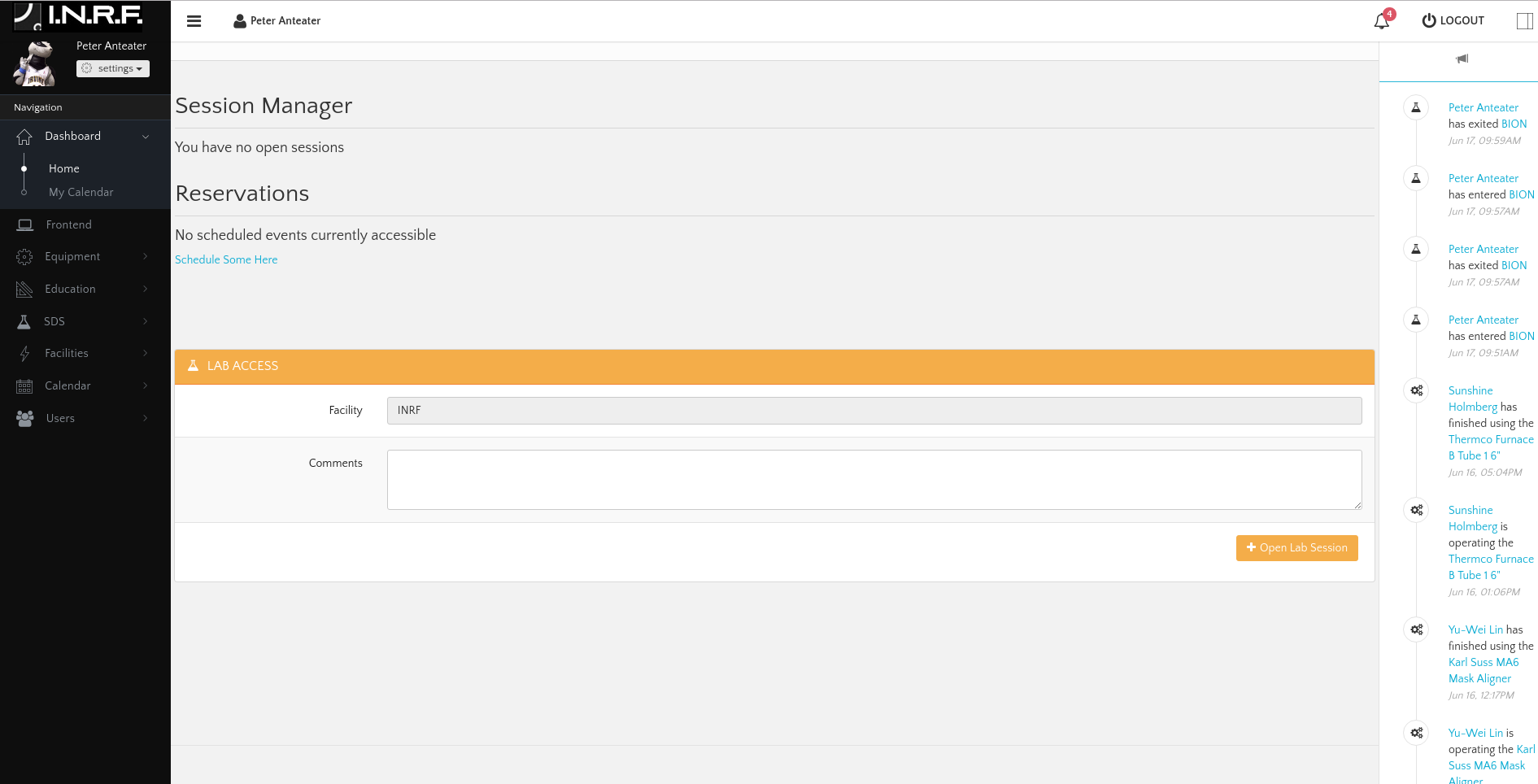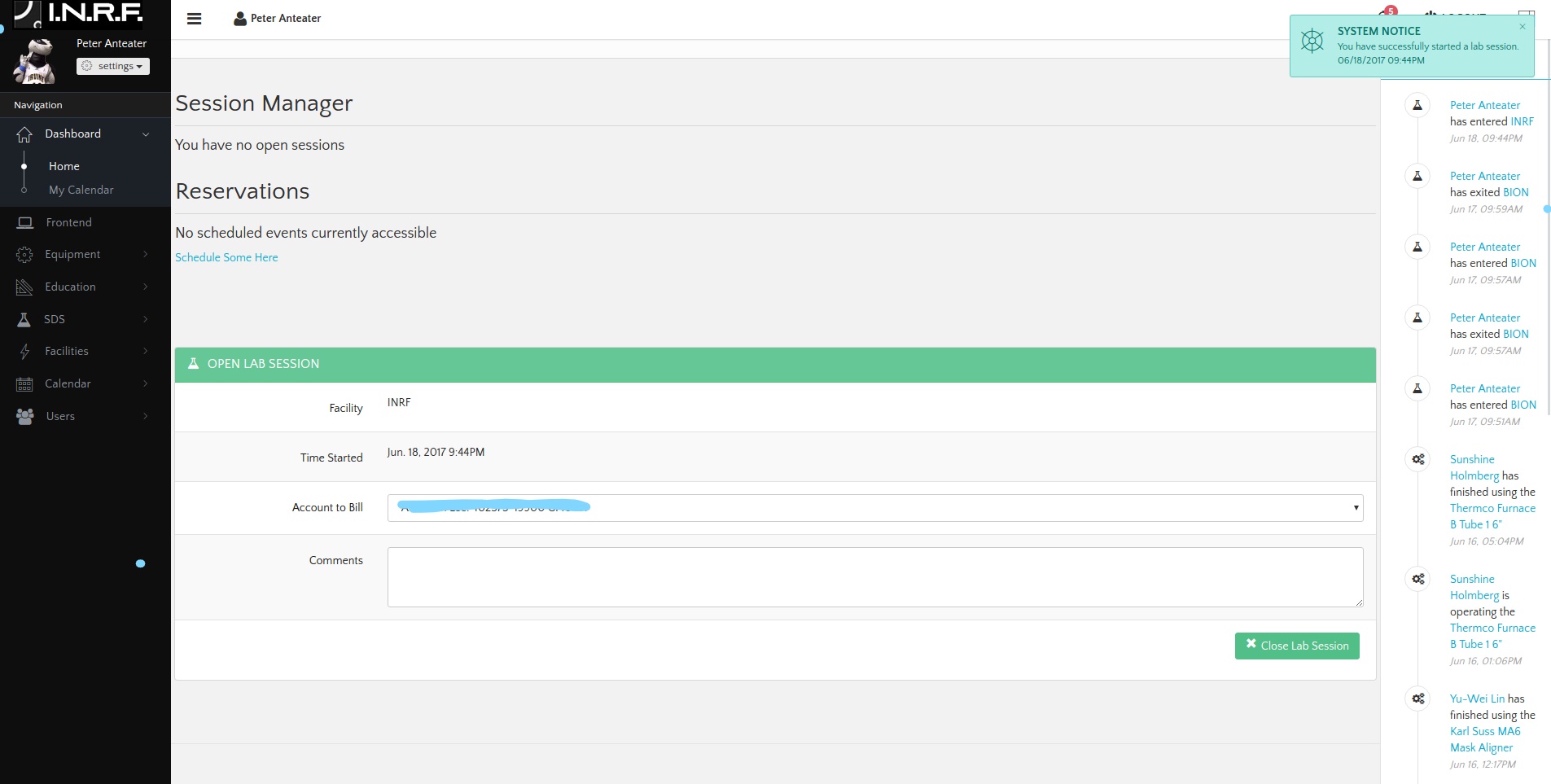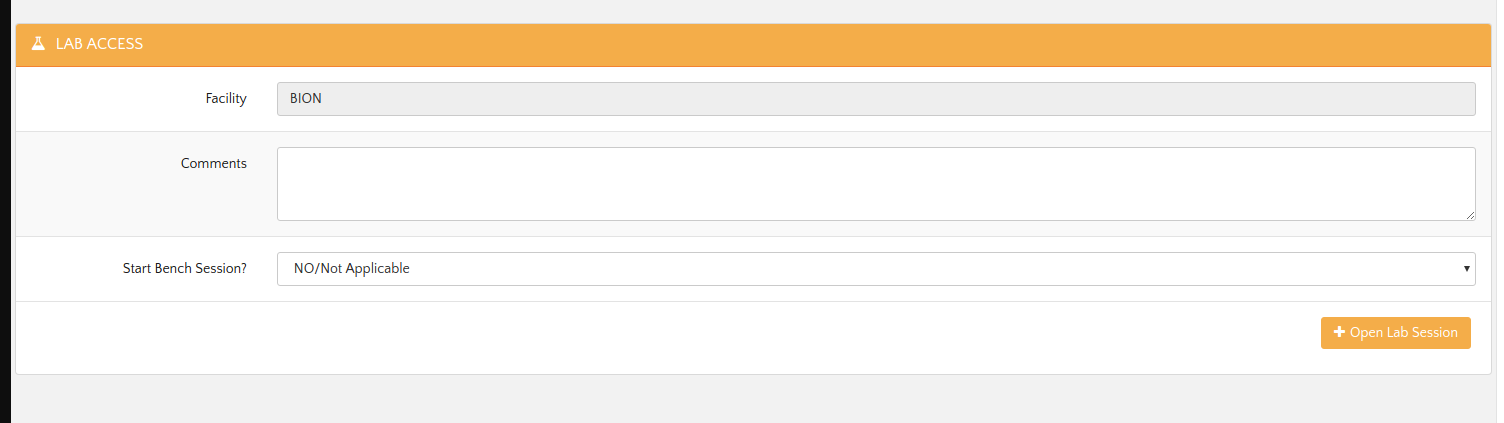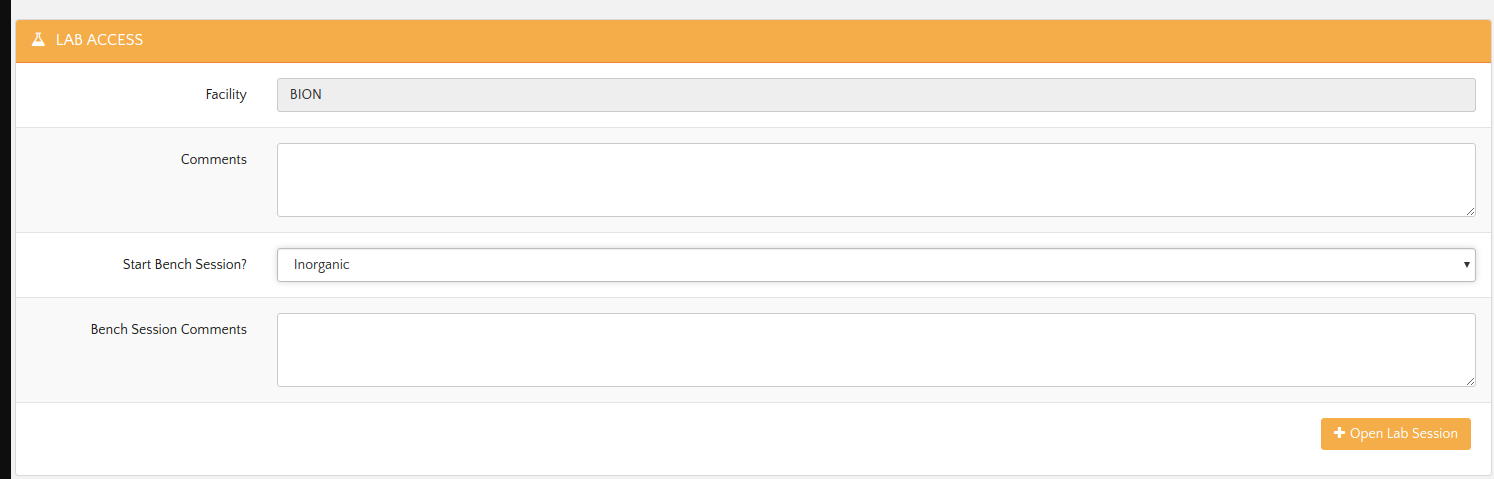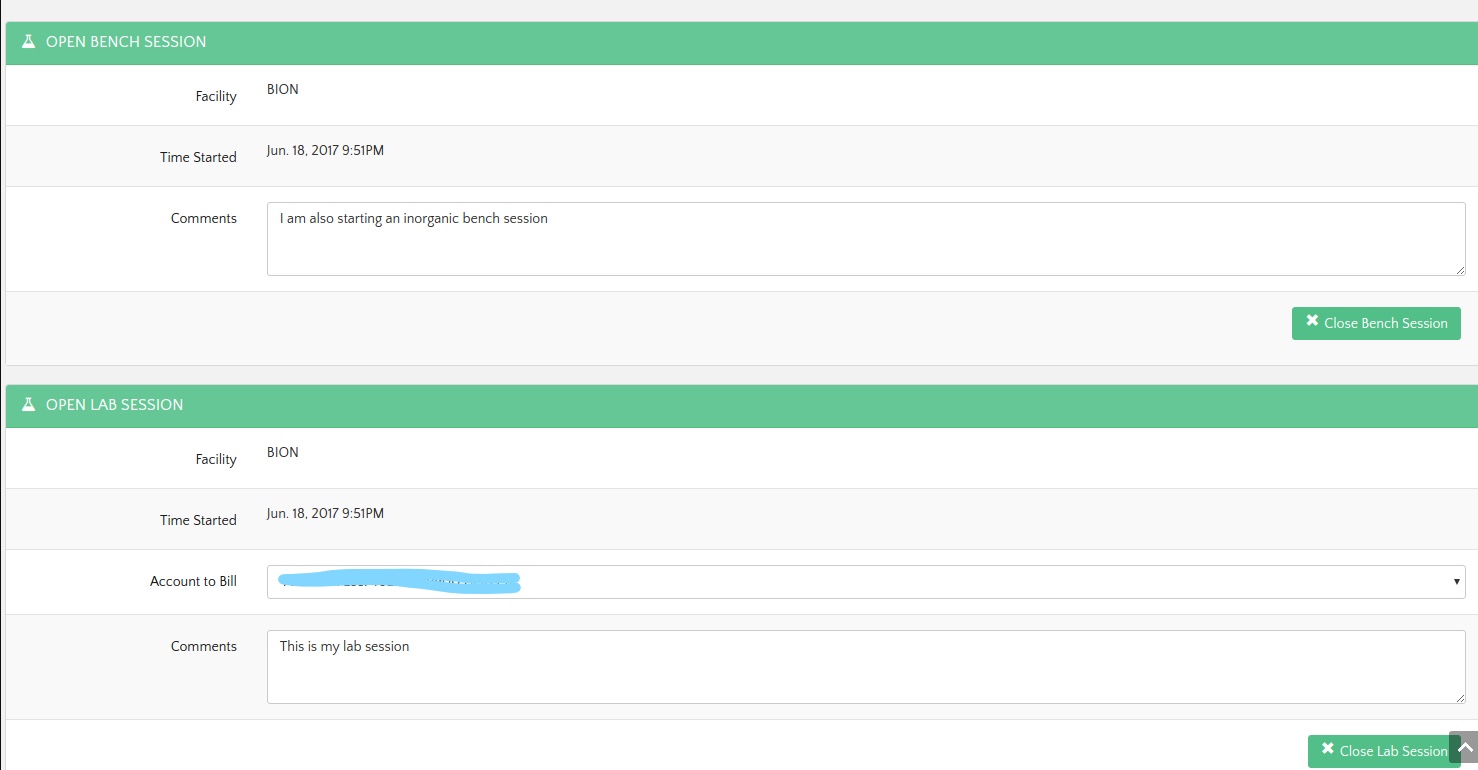INRF & BiON Users,
This years’ mandatory All Hands meeting was held on Wednesday, June 28th
2017 at 10:00 AM in the Calit2 Auditorium.
For those that missed the event, there will be 2 make-up sessions on the following dates and times below:
Monday July 10th, 2017 3:00PM-4:30PM
Monday July 31st, 2017 3:00PM-4:30PM
Location for both events: Calit2 Room 3008
Reminder: This event is mandatory for all Users in the facility and those that do not attend may be restricted lab access until they attend one of the sessions.
Please also fill out and return the attached brief survey
surveyjune2017INRFgeneral (2) by July 5th, 2017 at 12:00PM. You may submit electronically to stevenm4@uci.edu or perhaps preferably to remain anonymous: hand it in in person at the INRF offices to an INRF staff member.
For the make-up sessions, please RSVP to stevenm4@uci.edu and in the subject line please use “Make-Up Session 2017”.
Thank You,
INRF Staff
Facilities Management will be conducting leak checks on the compressed air system this Saturday (06/24). This will affect some of tools in the lab so please plan accordingly.
INRF & BiON Users and Affiliates,
This years’ mandatory All Hands meeting will be held on Wednesday, June 28th 2017 at 10:00 AM in the Calit2 Auditorium. Please see the attached flyer for the event here: 2017 All Hands Flyer
A pizza lunch for all attendees to the meeting will follow afterwards starting at approximately 11:30AM.
The INRF and BiON annual All Hands meeting is a chance for all affiliates of the facilities to come and hear about the latest news and updates found within our labs. This event will include short presentations from collaborating industry partners that bring with them exciting opportunities housed in our clean rooms. New and exciting equipment and/or process technologies recently installed or coming soon into the lab spaces will also be presented. EH&S will also present and discuss relevant safety information that will serve invaluable to all users. This event is mandatory for all Users in the facility.
Please RSVP to stevenm4@uci.edu and in the subject line please use “RSVP All Hands”.
Thank You,
INRF Staff
All INRF and BiON Users,
Reminder: Both INRF and BiON lab entrances are now done through the Forged System via Chrome
All equipment in both the INRF and BiON are also now operated through the Forged System via Chrome.
*There should be no more instances of the past Legacy System in operation, either for tools or for Lab Log in.
Please do NOT start playing around with netbooks or computers looking for the Legacy System or changing computer settings.
Please do NOT access the Latch System.
Please do NOT modify hardware (cables, latch boxes, etc).
Please only use the Chrome browser and the Forged website on lab computers and netbooks.
Everything is now universally done through the Forged System via Chrome.
If you have an issue with Forged system operation, please first check that your User Profile is fully complete, updated, and accurate. Then once that is verified contact staff for assistance vs. trying to change things yourself.
While we’re on the topic of Forged: Occasionally there may be rare internet disconnects (none have been reported today), and may find a computer with the internet disconnected logo shown below.
If you find that this is the case, please Right Click on the wireless and “Disconnect”. After waiting a few seconds, you can Right Click again and “Connect”.
The Forged system is now live in the gowning rooms. Please see the instructions below and let staff know if you run into any issues.
INRF
Opening a new lab session (INRF/BION Gowning Rooms) is the same as the equipment.
1. Open Chrome, navigate to https://inrf.forged.systems/home/login/
2. Enter username + password
3. Once logged in, the Lab Access panel will appear:
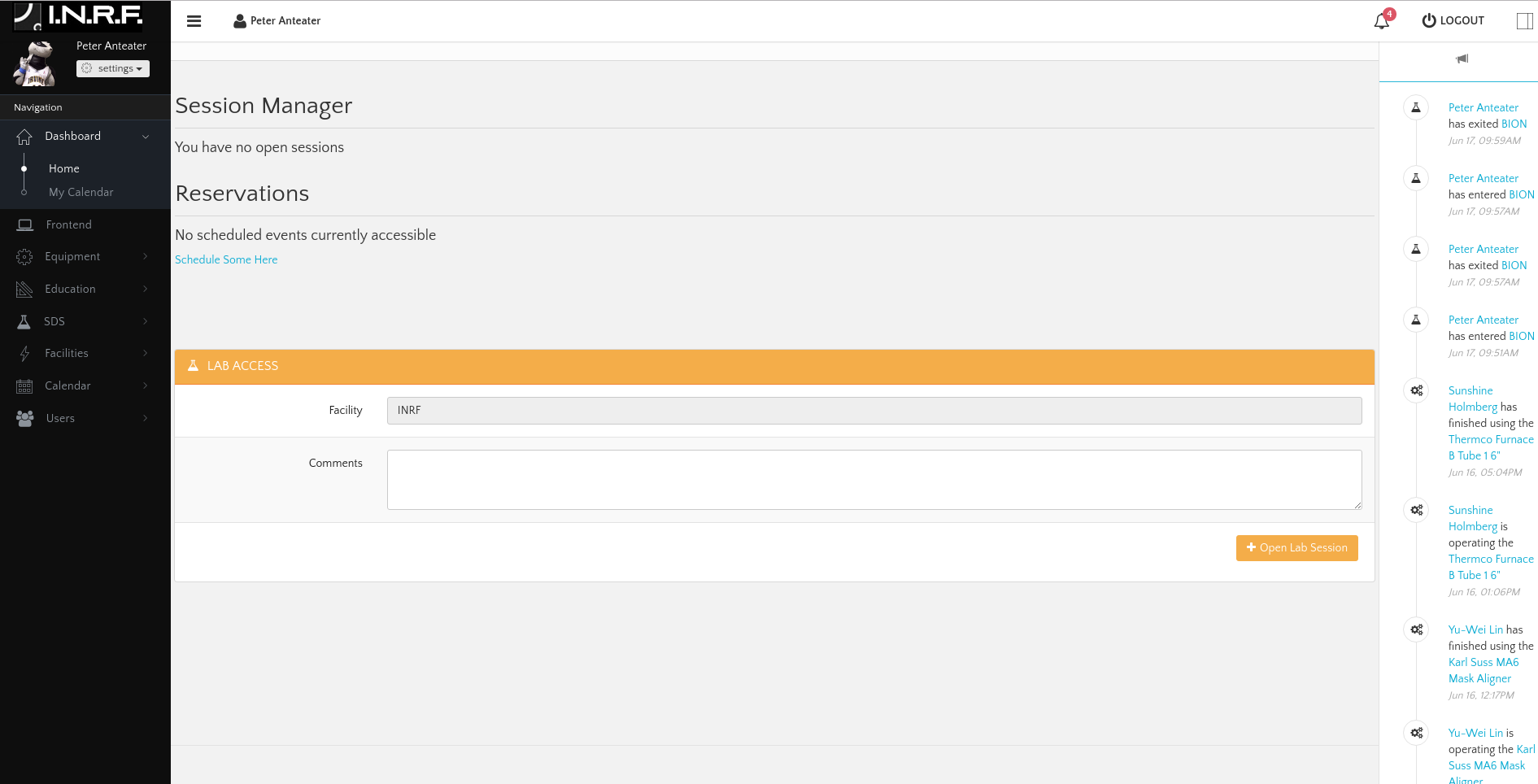
4. Here you simply need to press Open Lab Session (add comments if applicable).
Important: YOU MUST LOG OUT using the top log out button.
5. To end your lab session, you must return to the same computer and you will see this upon logging in:
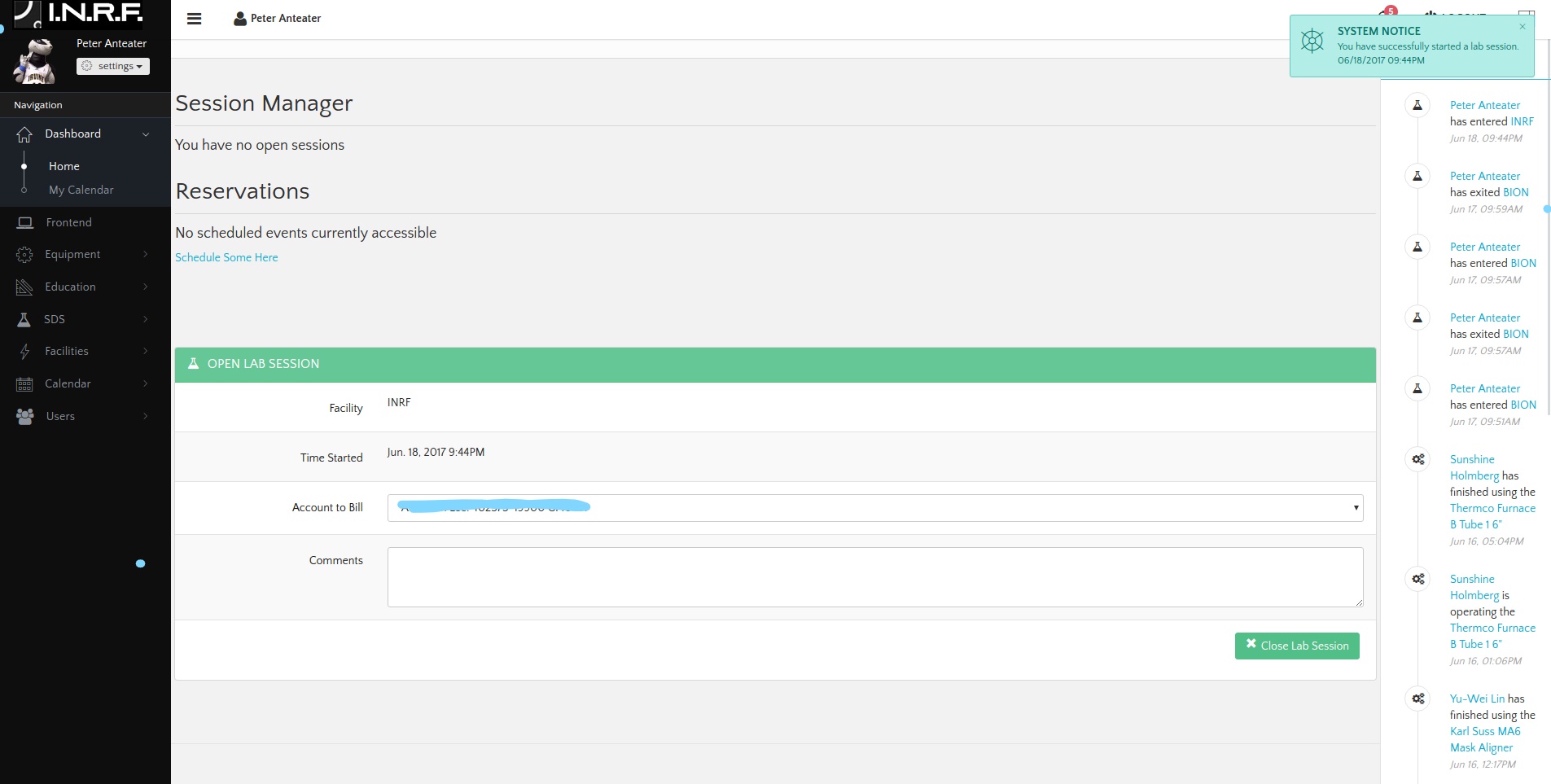
You must click Close Lab session (After selecting your account and entering their comments if applicable).
When you close the lab session, the screen will return to what it was before (showing lab access).
You must log out if the Forged System as well
BION Wet Bench:
The “Start Bench Session” option is available
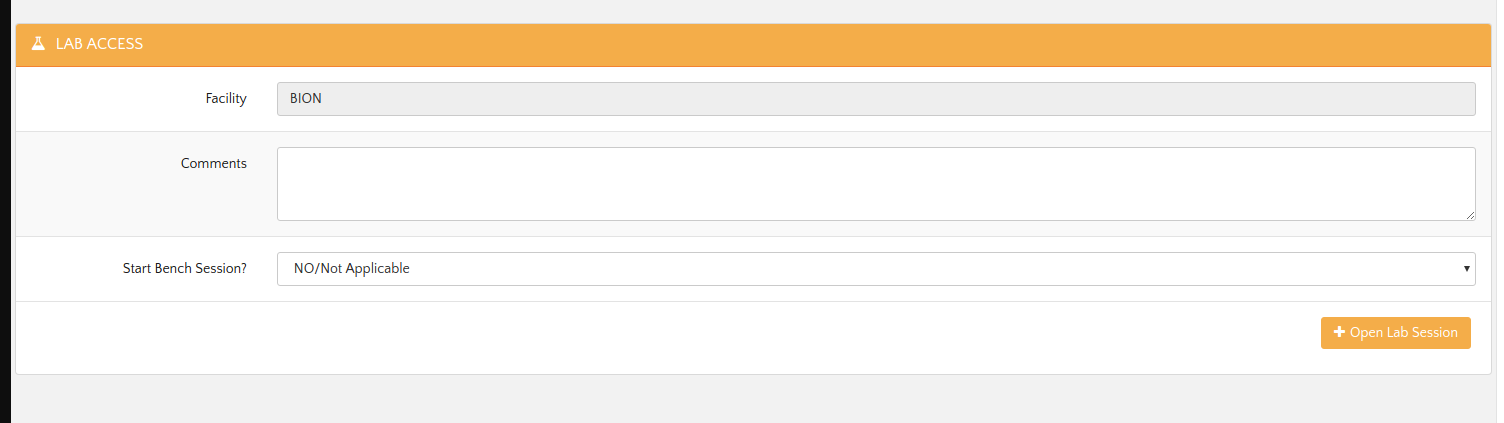
Change the select from NO/Not Applicable to the Bench you will be using:
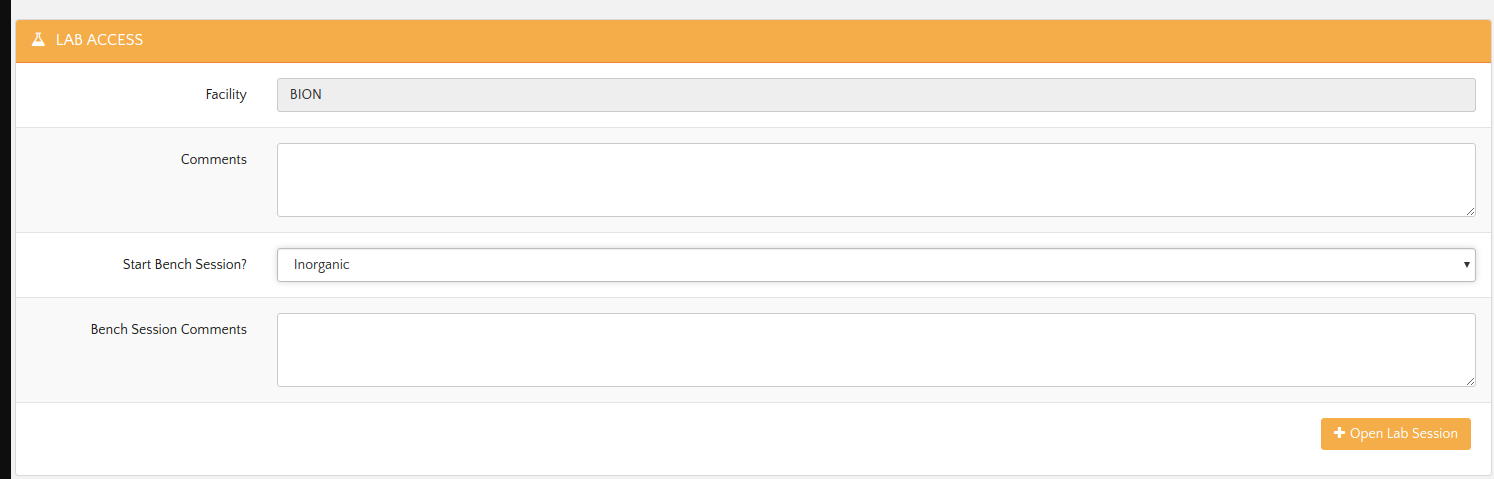
You specify what you’ll be doing on the bench and additionally add bench-session comments. When opening the lab session, a bench session will also open:
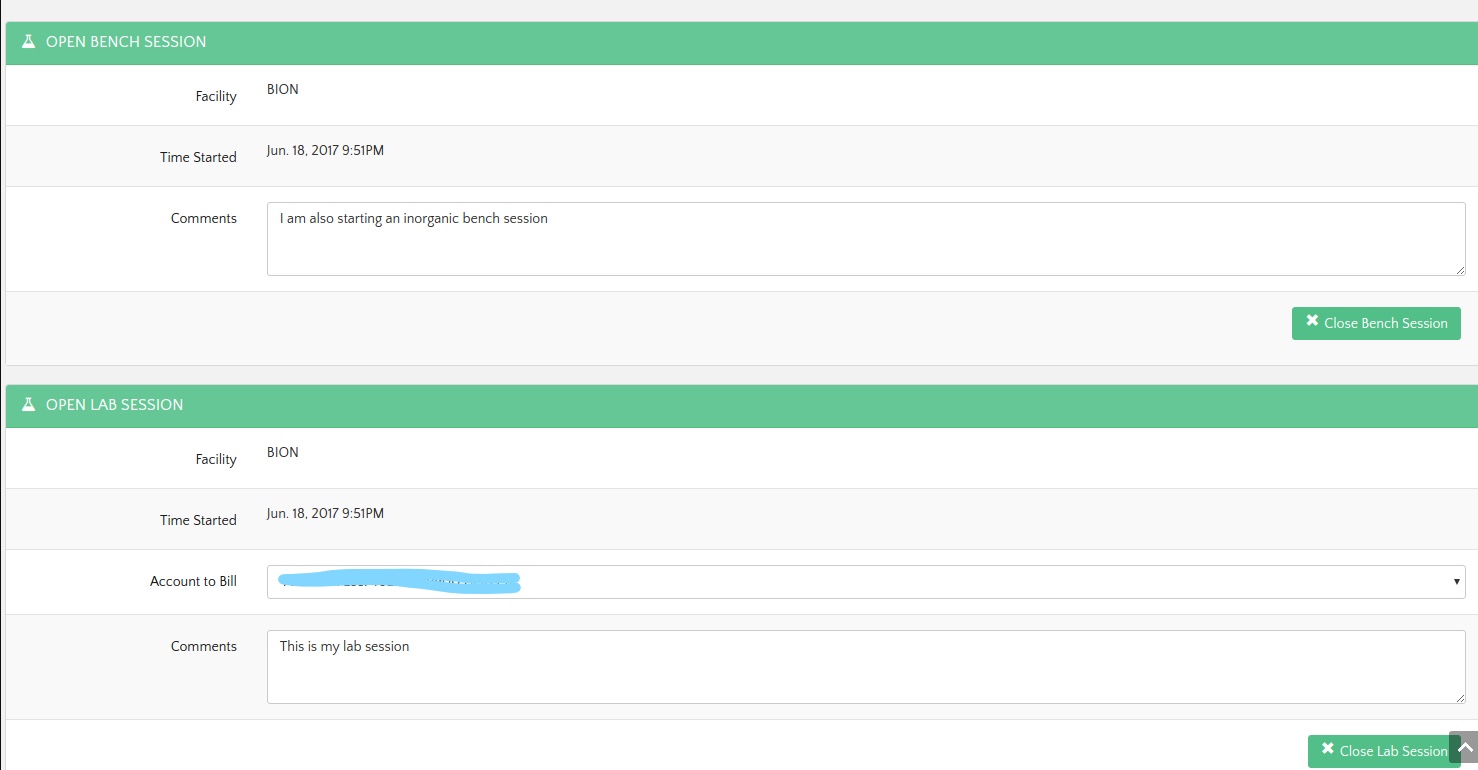
Notice to Users using HF:
We are seeing an increased usage of 48% HF being used. All 48% HF must be processed in Teflon containers not poly Styrofoam and in addition these containers must be in a secondary container so as to keep the entire system and process in double containment.
The INRF does not provide Teflon containers so users must provide their own.
INRF Staff
INRF Users,
Facilities is coordinating the repair and upgrade to our exhaust fan system in the INRF. This will involve the INRF’s photo-lithography and developer benches going offline and thus being unavailable for use for 2, maybe 3 weeks. (Work is tentatively estimated to be performed for 10-15 consecutive business days)
Non-bench equipment like the MA6, microscopes, ovens, etc. will still be available.
The developing hoods, hot plates, and spinners will NOT be available. Users can utilize the equivalent stations in the BiON during these two weeks.
We are looking to initiate the project starting as soon as possible, but first want to reach out to all Users who may be impacted in order to make the best accommodations, find the best schedule, and minimize any negative impact to all Users. At present the aim is to complete the project by end of June 2017 or early July 2017.
Please contact staff at stevenm4@uci.edu as soon as possible.
Thank You,
INRF Staff
It is required to have a complete and accurate Profile on the Forged system in order to have lab and equipment access. Please check that your profile on the Forged system is fully complete (including a photo).
If there is any question on how to do this, you can follow the procedure “How to Setup a Profile” here: https://www.inrf.uci.edu/facility/sop/forged-system/
If you need staff to take your photo, and upload it to the website for you, please contact Steven Martinez at stevenm4@uci.edu
Thank You,
Staff
1- Users that are using various types of tools are responsible for performing the cleaning process.
When it comes to the RIE, ICP, DRIE the rule of thumb is two to one. So if etching for one hour we expect you to do a thirty minute clean.
This has not been occurring and this needs to change. While Jake has been performing maintenance on the various chambers he has noticed they have been very dirty/ contaminated. Part of the cleaning process is added to your usage time, and by performing these cleaning processes the tool turn around time for maintenance will be faster.
2- Lab-wide, users are also responsible for cleaning up after themselves. Please be sure to clean up any mess that is made and be sure to discard of any trash in the appropriate waste containers. This applies not only on tables and benches but also on all tools including evaporators, characterization tools and etc. Please keep the areas clean.
3- Please also remember that you must have explicit permission from staff to make any modifications to tool recipes and parameters. Generally the only thing that is allowed to be modified is the time of the etch, deposition, or process step. Should you want to experiment with process parameters and modify standard recipes beyond the time, you must first go through staff approval. Doing so without approval risks the health of the equipment for all users and is a violation.
4- Be on the lookout for tools that are down, in-repair, or are in maintenance and do NOT attempt to operate the tools in any status but Online. Tags are usually posted physically on the tool, and the tool status is updated on the Equipment status of the Forged system.
5-Be sure to start and end your equipment sessions on the Forged system and notify staff immediately if any issue doing so.
6-Be sure to reserve your tool time on the Forged system tool calendar. Staff does this with planned maintenance or repair work as well. Viewing the calendar regularly will update you with such plans, and ensures that the tool will be available when you have reserved it.
7- Other things staff has been noticing in recent weeks include:
– the lack of the use of complete and accurate red hazardous in use and blue process in use labels. Many new labels have been recently created and can be found throughout the lab
-cabinets are being left open, or not properly closed and latched
-hot plates are being left on, unattended, and/or being used in forbidden locations (hot plates are not to be used on poly benches)
-buddy system and/or PPE protocols are not being followed properly
-chemicals are being left out beyond the time they should be left
We have posted ample signage throughout the lab to help remind users of the policies found on the INRF website, in the orientation and training process, in equipment and lab SOP documentation, and in all of the policies and procedures that every user has signed in the User Policy Compliance agreement prior to entering the lab.
These policies are in place as safety to not only protect you, but those around you, staff, facilities, and everyone that works in or near these shared facilities. Additionally, the policies are in place to maximize the up-time and minimize the downtime of the tools and equipment in the facility as well as maximize their reliability and repeatability.
Staff will be paying closer attention by checking equipment data logs and log books. Any and all lab violations will be captured on the Forged system and will be tied to the Users’ profile page. Violations and their penalties will be enforced.
Your compliance is appreciated.
Thank You,
Staff