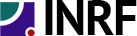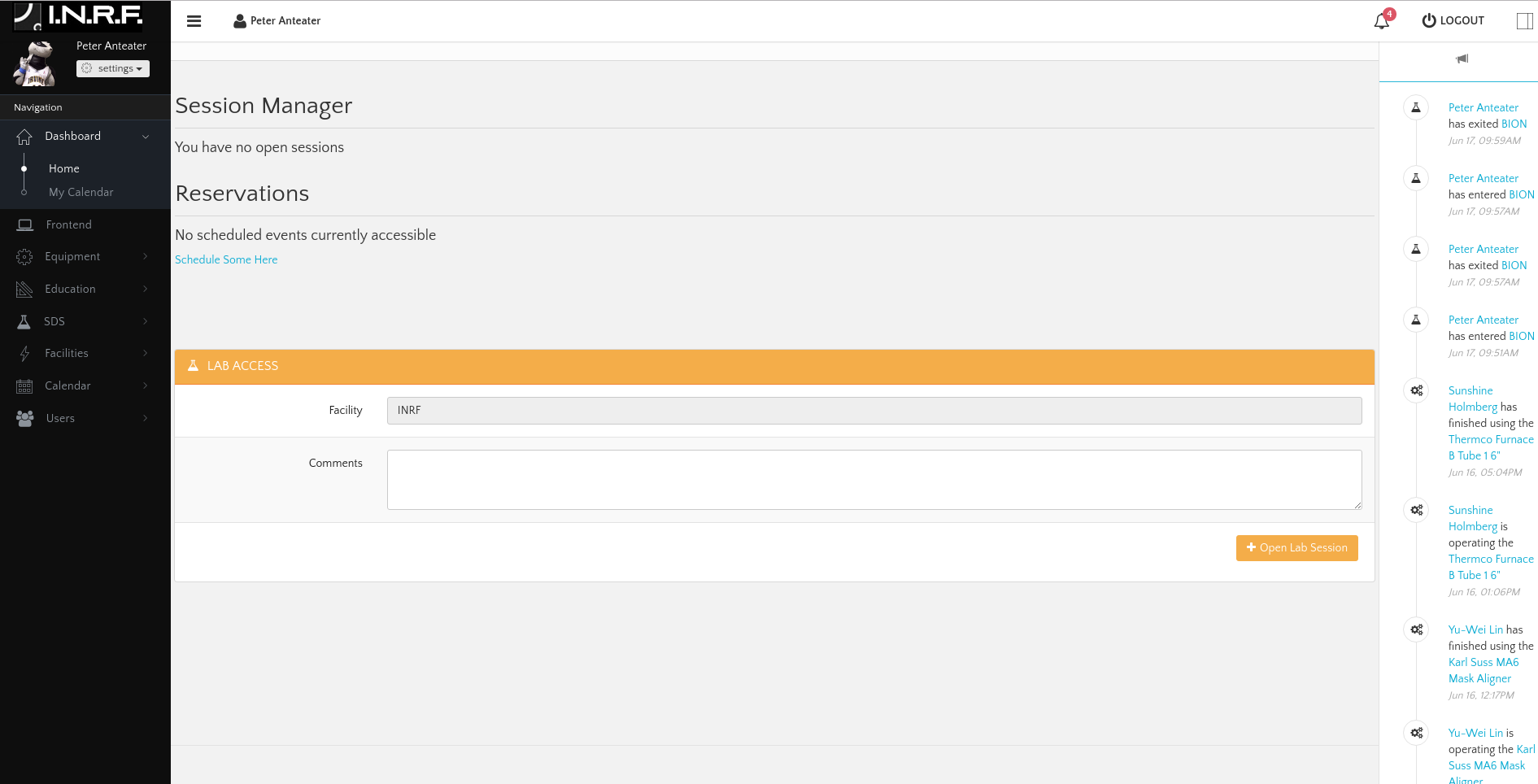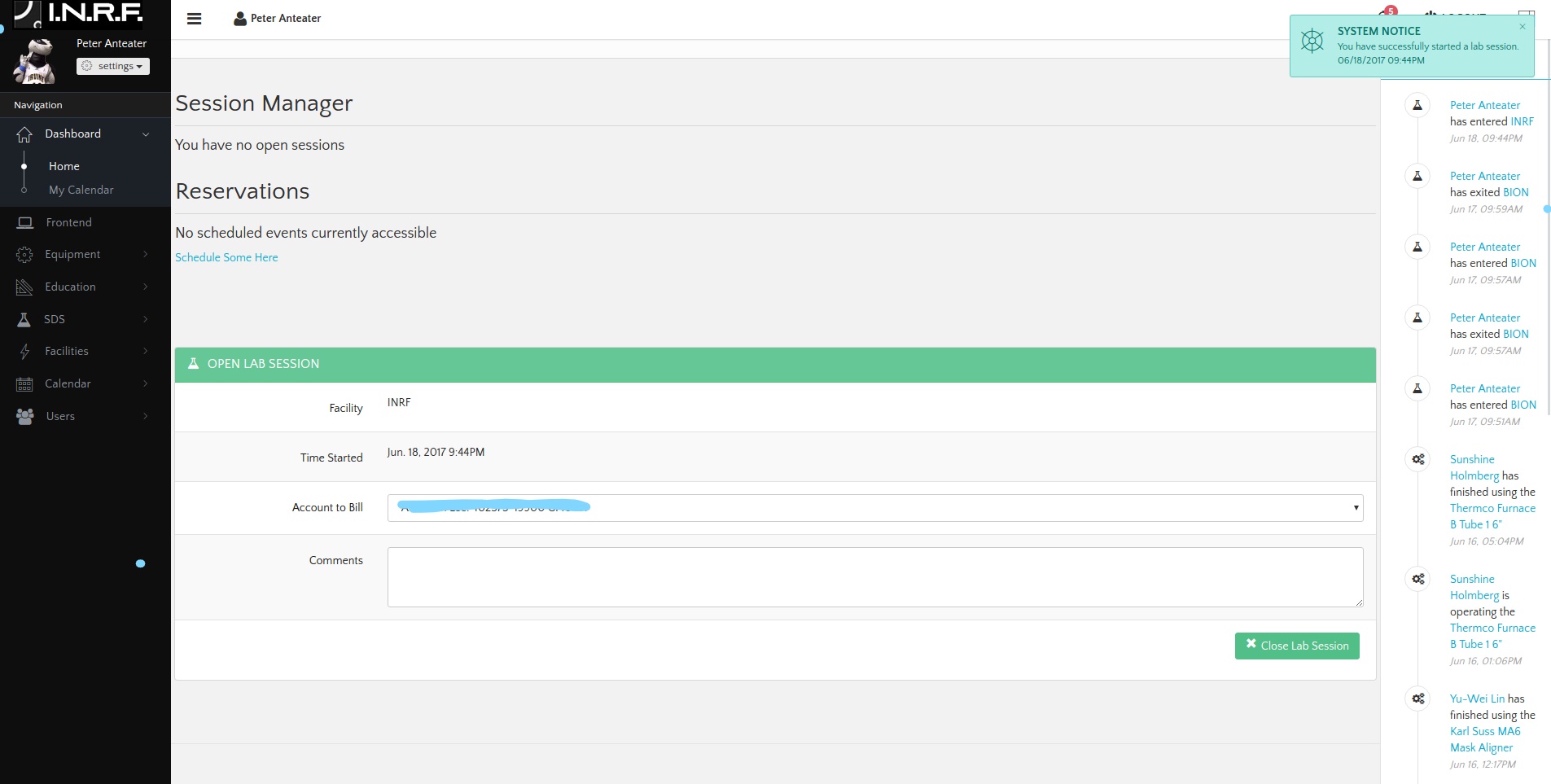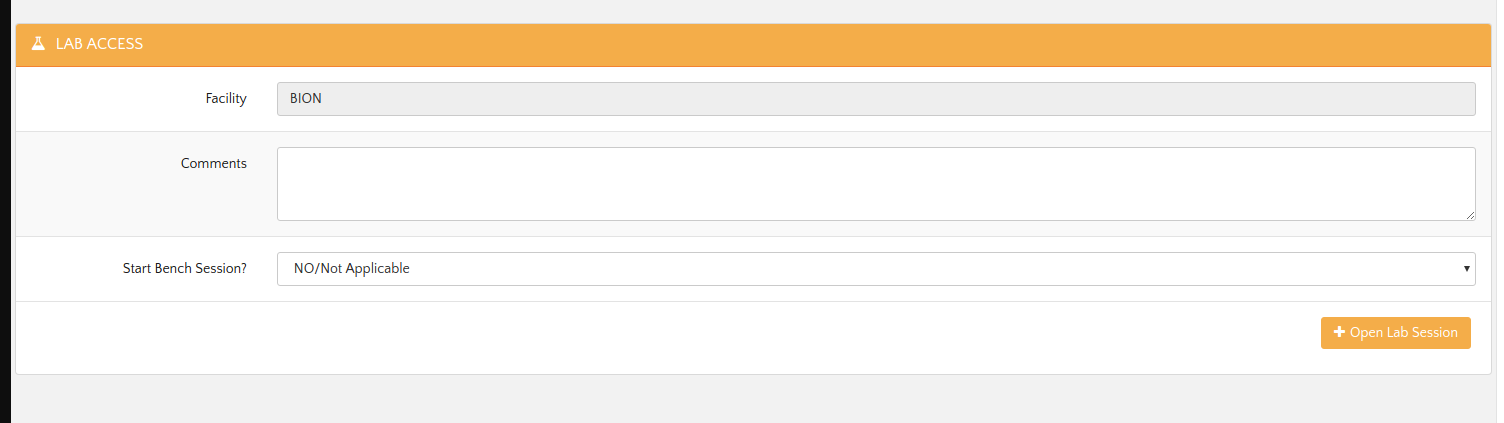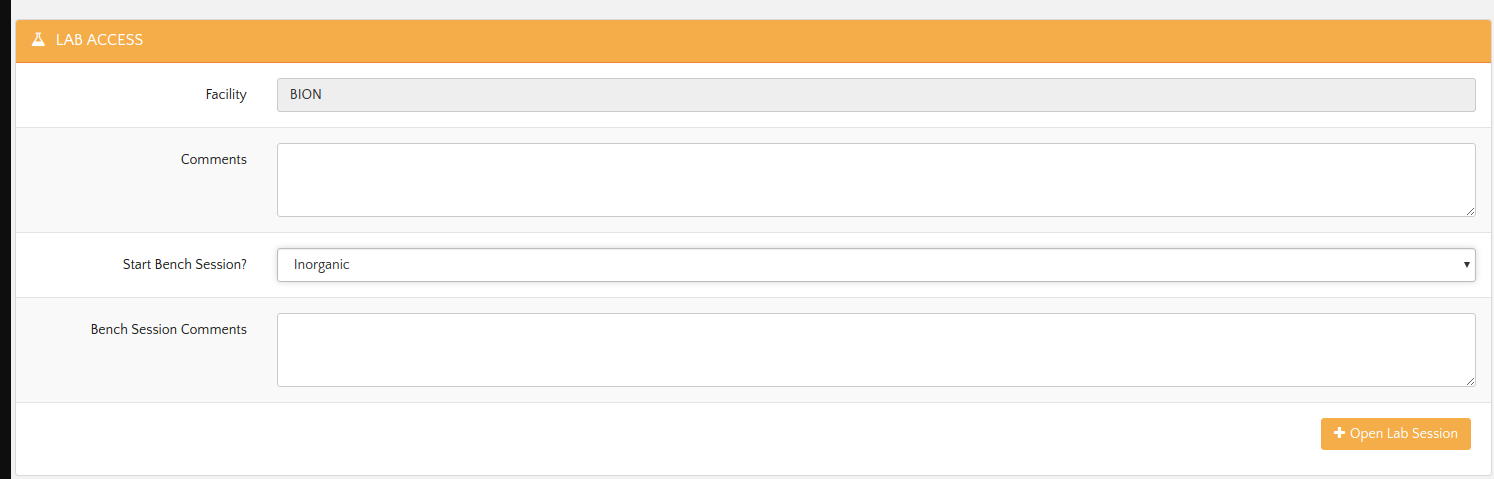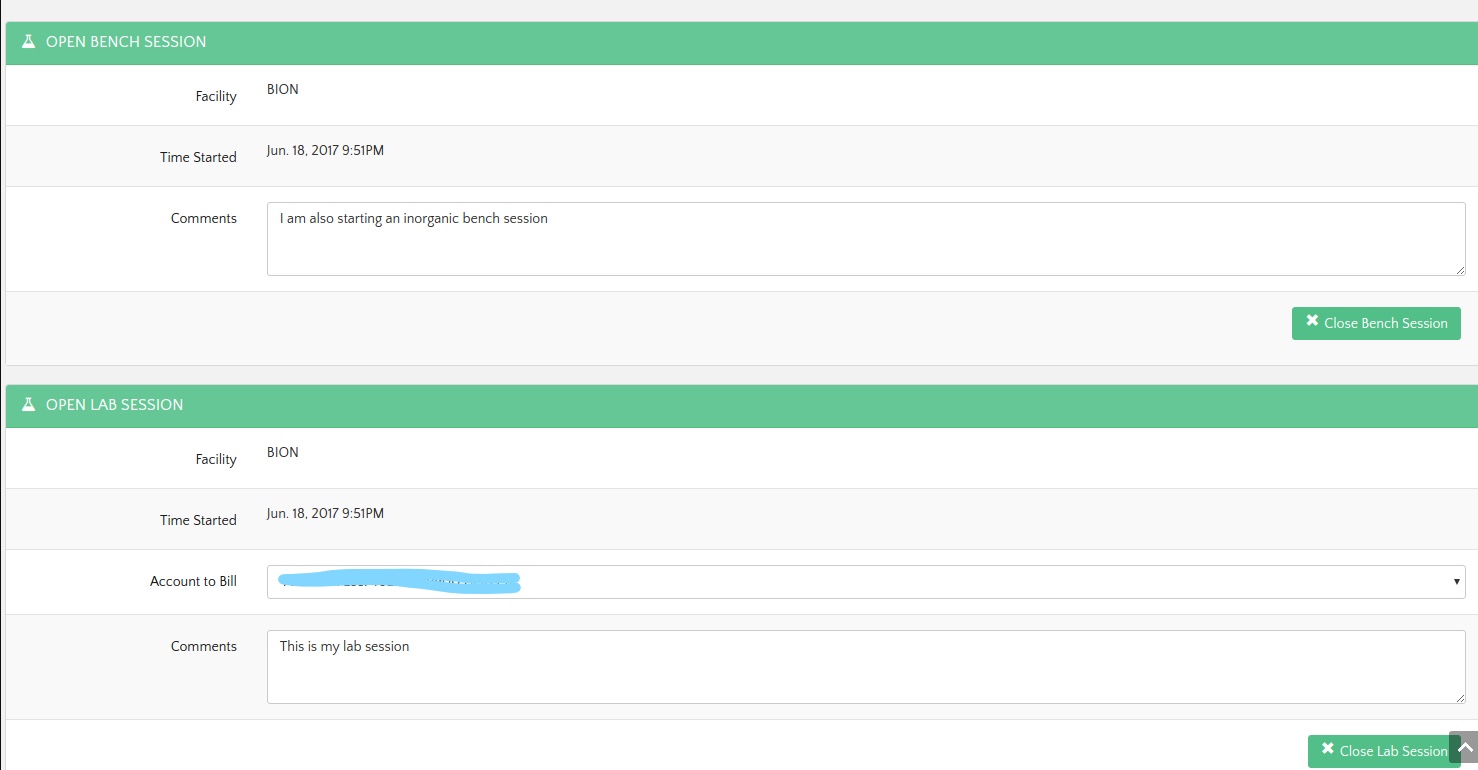INRF & BiON Users,
This years’ mandatory All Hands meeting was held on Wednesday, June 28th
2017 at 10:00 AM in the Calit2 Auditorium.
For those that missed the event, there will be 2 make-up sessions on the following dates and times below:
Monday July 10th, 2017 3:00PM-4:30PM
Monday July 31st, 2017 3:00PM-4:30PM
Location for both events: Calit2 Room 3008
Reminder: This event is mandatory for all Users in the facility and those that do not attend may be restricted lab access until they attend one of the sessions.
Please also fill out and return the attached brief survey
surveyjune2017INRFgeneral (2) by July 5th, 2017 at 12:00PM. You may submit electronically to stevenm4@uci.edu or perhaps preferably to remain anonymous: hand it in in person at the INRF offices to an INRF staff member.
For the make-up sessions, please RSVP to stevenm4@uci.edu and in the subject line please use “Make-Up Session 2017”.
Thank You,
INRF Staff
INRF & BiON Users and Affiliates,
This years’ mandatory All Hands meeting will be held on Wednesday, June 28th 2017 at 10:00 AM in the Calit2 Auditorium. Please see the attached flyer for the event here: 2017 All Hands Flyer
A pizza lunch for all attendees to the meeting will follow afterwards starting at approximately 11:30AM.
The INRF and BiON annual All Hands meeting is a chance for all affiliates of the facilities to come and hear about the latest news and updates found within our labs. This event will include short presentations from collaborating industry partners that bring with them exciting opportunities housed in our clean rooms. New and exciting equipment and/or process technologies recently installed or coming soon into the lab spaces will also be presented. EH&S will also present and discuss relevant safety information that will serve invaluable to all users. This event is mandatory for all Users in the facility.
Please RSVP to stevenm4@uci.edu and in the subject line please use “RSVP All Hands”.
Thank You,
INRF Staff
All INRF and BiON Users,
Reminder: Both INRF and BiON lab entrances are now done through the Forged System via Chrome
All equipment in both the INRF and BiON are also now operated through the Forged System via Chrome.
*There should be no more instances of the past Legacy System in operation, either for tools or for Lab Log in.
Please do NOT start playing around with netbooks or computers looking for the Legacy System or changing computer settings.
Please do NOT access the Latch System.
Please do NOT modify hardware (cables, latch boxes, etc).
Please only use the Chrome browser and the Forged website on lab computers and netbooks.
Everything is now universally done through the Forged System via Chrome.
If you have an issue with Forged system operation, please first check that your User Profile is fully complete, updated, and accurate. Then once that is verified contact staff for assistance vs. trying to change things yourself.
While we’re on the topic of Forged: Occasionally there may be rare internet disconnects (none have been reported today), and may find a computer with the internet disconnected logo shown below.
If you find that this is the case, please Right Click on the wireless and “Disconnect”. After waiting a few seconds, you can Right Click again and “Connect”.
The Forged system is now live in the gowning rooms. Please see the instructions below and let staff know if you run into any issues.
INRF
Opening a new lab session (INRF/BION Gowning Rooms) is the same as the equipment.
1. Open Chrome, navigate to https://inrf.forged.systems/home/login/
2. Enter username + password
3. Once logged in, the Lab Access panel will appear:
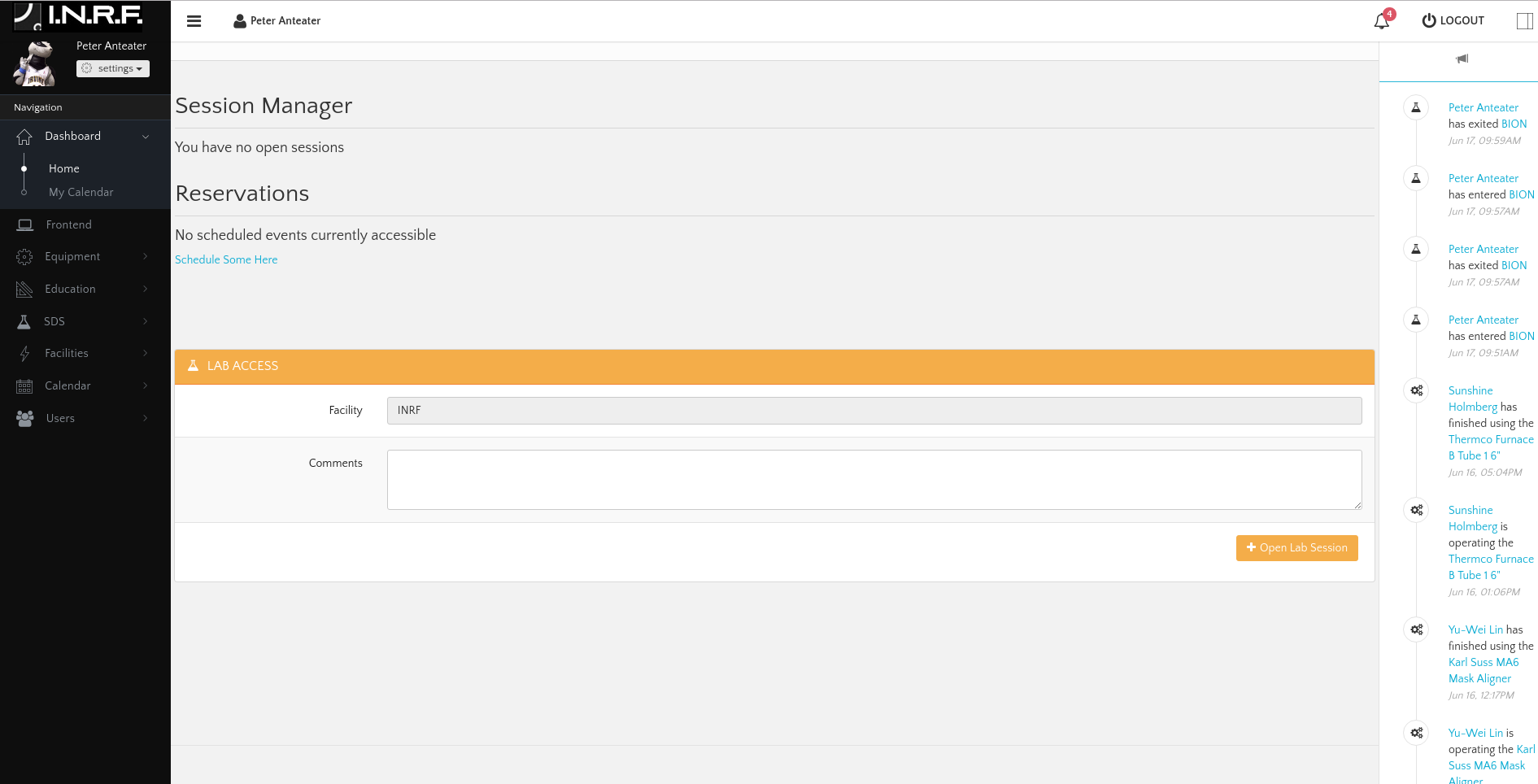
4. Here you simply need to press Open Lab Session (add comments if applicable).
Important: YOU MUST LOG OUT using the top log out button.
5. To end your lab session, you must return to the same computer and you will see this upon logging in:
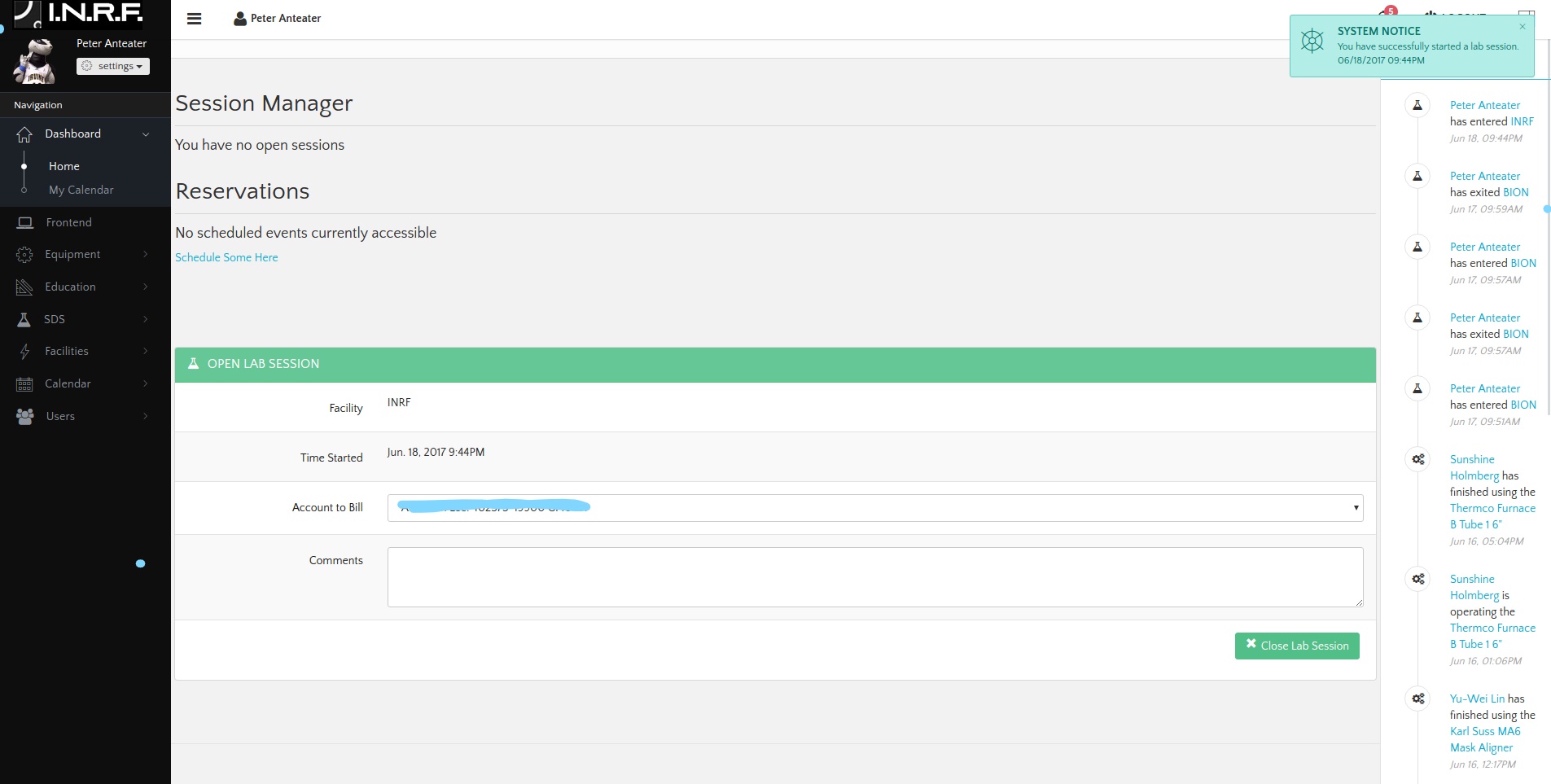
You must click Close Lab session (After selecting your account and entering their comments if applicable).
When you close the lab session, the screen will return to what it was before (showing lab access).
You must log out if the Forged System as well
BION Wet Bench:
The “Start Bench Session” option is available
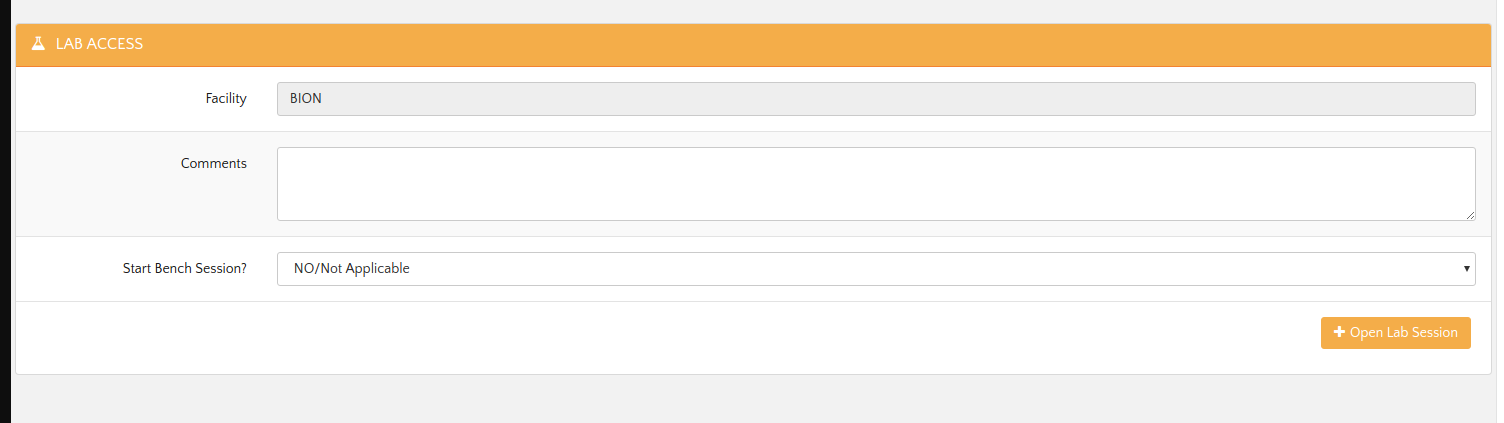
Change the select from NO/Not Applicable to the Bench you will be using:
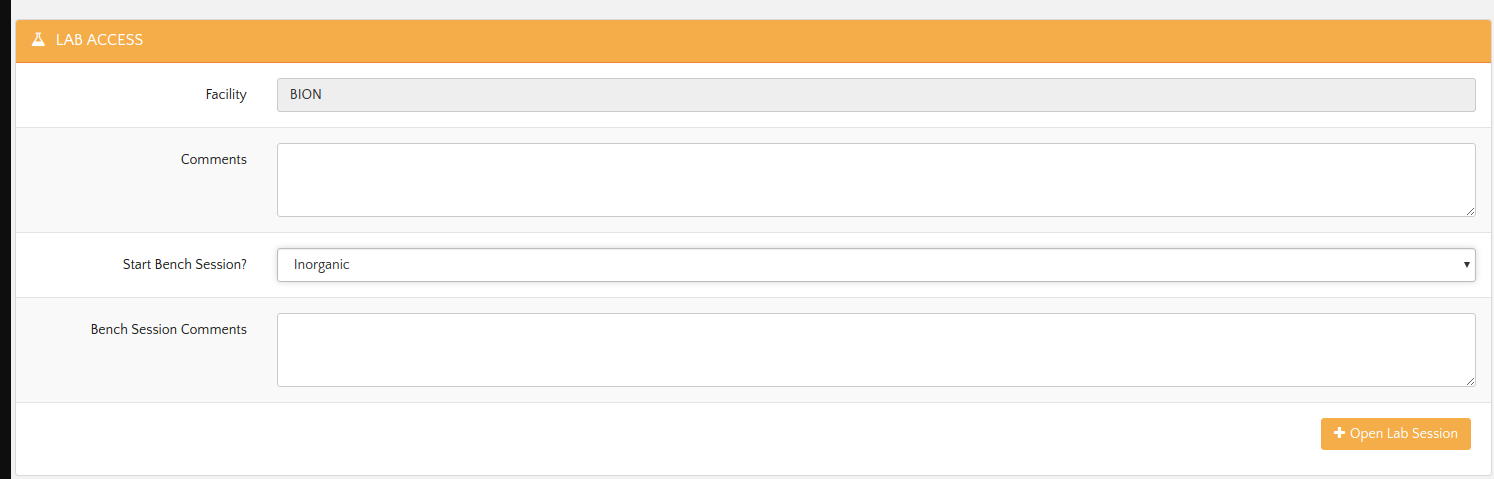
You specify what you’ll be doing on the bench and additionally add bench-session comments. When opening the lab session, a bench session will also open:
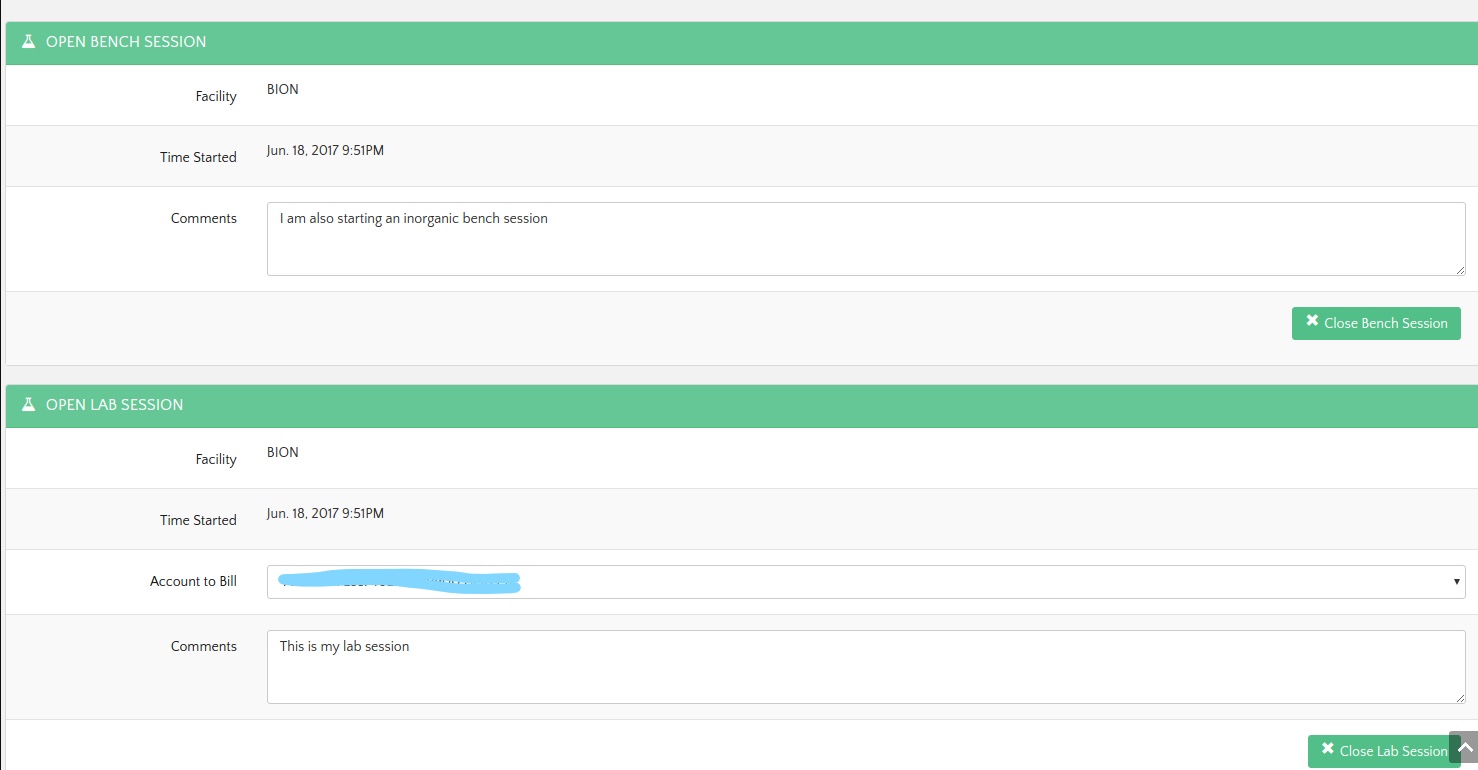
Notice to Users using HF:
We are seeing an increased usage of 48% HF being used. All 48% HF must be processed in Teflon containers not poly Styrofoam and in addition these containers must be in a secondary container so as to keep the entire system and process in double containment.
The INRF does not provide Teflon containers so users must provide their own.
INRF Staff
INRF Users,
Facilities is coordinating the repair and upgrade to our exhaust fan system in the INRF. This will involve the INRF’s photo-lithography and developer benches going offline and thus being unavailable for use for 2, maybe 3 weeks. (Work is tentatively estimated to be performed for 10-15 consecutive business days)
Non-bench equipment like the MA6, microscopes, ovens, etc. will still be available.
The developing hoods, hot plates, and spinners will NOT be available. Users can utilize the equivalent stations in the BiON during these two weeks.
We are looking to initiate the project starting as soon as possible, but first want to reach out to all Users who may be impacted in order to make the best accommodations, find the best schedule, and minimize any negative impact to all Users. At present the aim is to complete the project by end of June 2017 or early July 2017.
Please contact staff at stevenm4@uci.edu as soon as possible.
Thank You,
INRF Staff
It is required to have a complete and accurate Profile on the Forged system in order to have lab and equipment access. Please check that your profile on the Forged system is fully complete (including a photo).
If there is any question on how to do this, you can follow the procedure “How to Setup a Profile” here: https://www.inrf.uci.edu/facility/sop/forged-system/
If you need staff to take your photo, and upload it to the website for you, please contact Steven Martinez at stevenm4@uci.edu
Thank You,
Staff
There have been multiple incidents of hotplates spontaneously heating in the OFF position leading to fires and explosions. Hotplates purchased prior to 1984 do not have temperature feedback controls, in particular the models Corning PC-35, PC-351, and the Thermolyne Model SP46925. Such older models can spontaneously heat with the heater dial in the OFF position.
Contact EH&S if you have a Corning PC-35/PC-351 or Thermolyne Model Sp46925 hot plates in your laboratory and would like to receive a FREE Corning Digital Display Stirring Hotplate replacement.
Safety Criteria For A Safer Laboratory Hot Plate
– Grounded unit
– Power indicator
– Hot top warning
– Direct temperature reading
– Detachable/replaceable power cord
– Independent temperature control units which switch off in case of an over temperature
– Optional connection for sample temperature probe/controller
See Flyer for more details
Hot Plate Replacement Flyer
Dear Cleanroom Users,
Please welcome Marc Palazzo as the new Facility Administrator of the INRF Cleanroom.
Marc’s unique experience as a business owner combined with his education will be an asset to our cleanroom facility. Mr. Palazzo has successfully owned a small business for over 20 years and is a UCI alumni with a BS in Economics and also graduated with an MBA from Chapman University. He has expertise as a supervisor and project manager as well as experience in business development.
We look forward to having Marc apply his talents to the INRF. Marc can be reached at (949) 824-8125 or mdpalazz@uci.edu.
Sincerely,
G.P. Li
- The INRF and BION cleanrooms will remain open.
- All the tools will be accessible for those with access to them however HF (rm 1432) & Inorganic (rm 1421) rooms will be closed.
- INRF Office will be closed and lab staff will be off during this time.
- Lab Staff will not be available by phone over the break
- Check your access for the cleanroom (keycard and logins) and tools BEFORE the break to make sure you will have no issues
- Contact Richard if you need 24hr access or need a refresher on a tool before the break.
- For Facilities Issues contact 949-824-5444 / For Emergencies 911